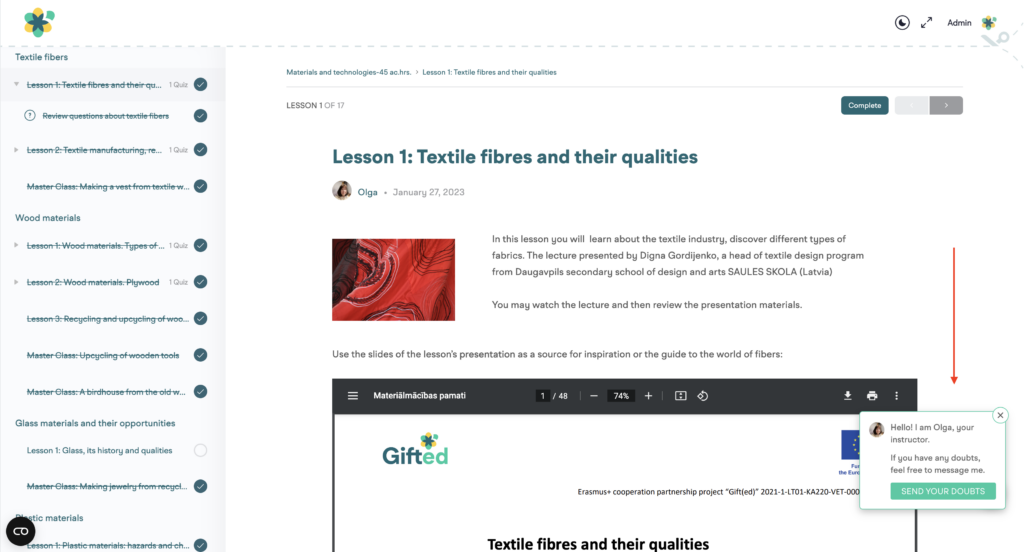When taking a course on the Gifted Platform, you may have questions or need clarification on certain topics. That’s where the chat feature comes in handy. You can chat with your course tutors directly through the platform to get the help you need.
To start a chat with a tutor, navigate to the course page and click on the “Tutors” tab. Here you will see a list of all the course tutors. Click on the tutor you want to chat with and a new window will open up where you can start your chat.
The chat feature allows you to ask questions and receive answers in real-time, making it easier to understand the material and stay on track with your coursework. You can also share files and documents through the chat feature, making it a valuable tool for collaboration and feedback.
Remember, the chat feature is for course-related questions only. If you have general questions about the platform or other issues, you can contact the platform support team through the “Contact Us” page.
You can also reach the Tutor with the widget on the bottom right side while you are in the lessons.